Salesforce Industries (Vlocity)
With the Vlocity acquisition in 2020, Salesforce now has the ability to offer a combination of the core platform and specific industry models, processes, and solutions with Salesforce Industries. This tailoring of cloud solutions addresses distinct industry-specific business processes as well as legal, regulatory, and security requirements. Salesforce Industries also provides enhanced data models that cater to various industries such as Financial Services (including Insurance), Health, Government, Manufacturing, Consumer Goods, Communications, Media & Entertainment, and Energy & Utilities.
Omnistudio
Salesforce OmniStudio is powerful suite of task-based components including OmniScript, FlexCards , DataRaptor, and Integration Procedure that empower you to consolidate applications, speed new users to productivity, and reduce your overall cost-to-serve. Both solutions exist as 100% native managed packages that add functionality to your existing Salesforce solution. Salesforce roadmap states Omnistudio features to be part of the core platform.
Architecture
Similar to other applications, Omnistudio also provides 3 layers to build an application:
- Digital Experience — Front End
- Service Management — Back End
- Developer Experience — Deployment
Now let’s learn about these layers in depth.
1. Digital Experience:
As the name suggests, this is the UI layer of omnistudio. Any data which
is to be visualized is fed to this layer and various components support efficient presentation of that data to the end user. Be it text boxes, editable blocks, datatables.
Now there are 2 components of this layer which make all of this possible — Flexcards and Omniscripts.
However, Omniscripts can be described as more of a sequence of guided steps configured to accomplish a business requirement.
Flexcards
Flexcards are simple card-like structures which show contextual data. It essentially takes a single data source. Being part of digital experience , they emphasize on what users can see , be it on community pages or lightning pages. Flex cards once activated and published ,are typical lightning web components which can be added to Salesforce pages. After being created , they are configured and styled and can be previewed and tested at any stage.
Key capabilities of FlexCards:
- When combined with contextual and relevant
actions, they help streamline and optimize business processes.
- Deploy them to any device or channel, such as
a customer portal or a mobile device.
- Use them to show summarized contextual
information at a glance.
- Use them to aggregate and display data from
multiple sources like Salesforce and external systems.
- Create them with a declarative WYSIWYG editor
and no-code styling.
- Automatically generate and deploy LWCs.
Omniscripts
Omniscript is the part of the digital experience which includes the front end feature of Omnistudio with more power than a flex card. The bigger problem with flexcards is that they cannot work with inputs.
Omniscripts on the other hand can not only take inputs, but we can also add multiple steps inside an omniscript. We can create a full-fledged form using an Omniscript.You can build login pages, registration pages and complete wizards using omnipscript.
Thus omniscript is used for inputs, and flex-card is used at the front end side to show to outputs.
2. Service Management Layer:
The next layer which we will be dealing with is the service management layer. This is more of a backend layer which does tasks related to retrieval, updation or creation of data in Salesforce as well as other systems. This layer can also perform data manipulations and complex calculations as per business needs.
Two components which comprise this layer are data raptors and integration procedures.
Dataraptors
Data Raptors in Omnistudio are used to interact with the Salesforce Org. We can insert , update and retrieve data and all other data manipulations in the Salesforce org using the Data Raptors. We can also transform the data using DataRaptors.
Integration Procedures
In a nutshell, Integration Procedures are similar to your Apex Class. You can write all kinds of logics, perform calculations, have multiple dataraptors, call out third party APIs, send out emails etc using Integration Procedures. It is the most powerful backend tool for Omnistudio. They are multi-step and multi-action tools. If we talk about Data Raptors , they only return or upsert the data and atmost can transform data. But Integration Procedures being the most powerful backend process in Omnistudio , have the ability to let the user perform multiple actions over the data in a single transaction. Moreover , Integration procedures also process data in chunks and thus they perform batch processing. Also whenever we fetch data from the server , almost all the data is transferred at the client end. But using Integration procedures one can also trim the data before the final call.
Some key capabilities of Integration Procedure:
- Geared for performance and has the ability to trim the data being returned to the browser from the server, thereby minimizing client/server data transfer.
- Able to process large amounts of data (batch processing).
- Optimal when you need to retrieve and transform data from third-party sources and no user interaction is required.
- Handles multiple data sources including Salesforce, any external system that can be reached over REST, and Apex classes.
- Can be used as a data source for an OmniScript, FlexCard, API, or Apex.
- Just like Flows, Integration Procedure is a click-based configuration tool and is much easier to build and maintain than Apex classes.
- Supports Declarative Platform Cache configuration to improve performance and reduce server processes when handling a large volume of requests.
- Auto-generates Apex REST endpoints so they can be invoked from external systems.
3. Developer Experience:
The Developer Experience layer comes into picture when we are to deploy our components into production and various other systems. Two tools that come handy for this purpose are IDX-Build Tool and IDX-Workbench.
Idx Build Tool is used for migrating OmniStudio Datapacks . It provides a command line interaction which automates the process of packaging and migrating datapacks in a hassle-free manner.
On the other hand, whenever the developers need to migrate and transfer datapacks and metadata in Salesforce between different orgs or to a git repository , IDX Workbench comes to the rescue. It again eases all the integration and processes and makes the migration easier through the application.
Data model
Salesforce Industries provides industry-specific data models, built on top of the Salesforce object model. The data model is 100% additive. It either enhances standard sObjects and fields or adds new custom objects and fields; it does not duplicate any existing entity.


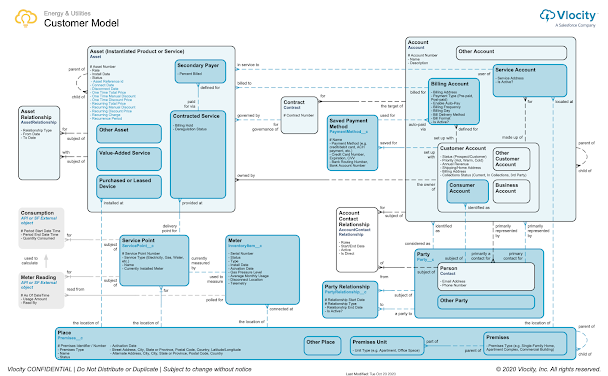

No comments:
Post a Comment